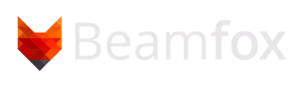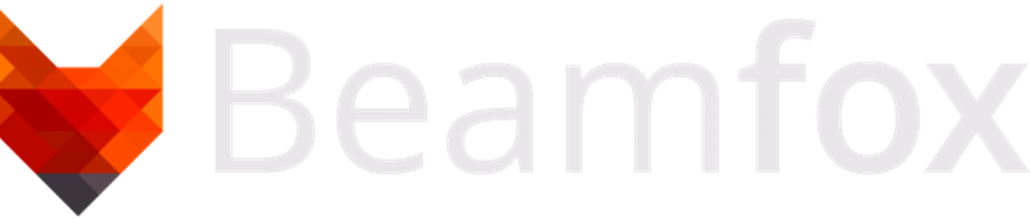New Release: Beamfox Proximity v1.8.0
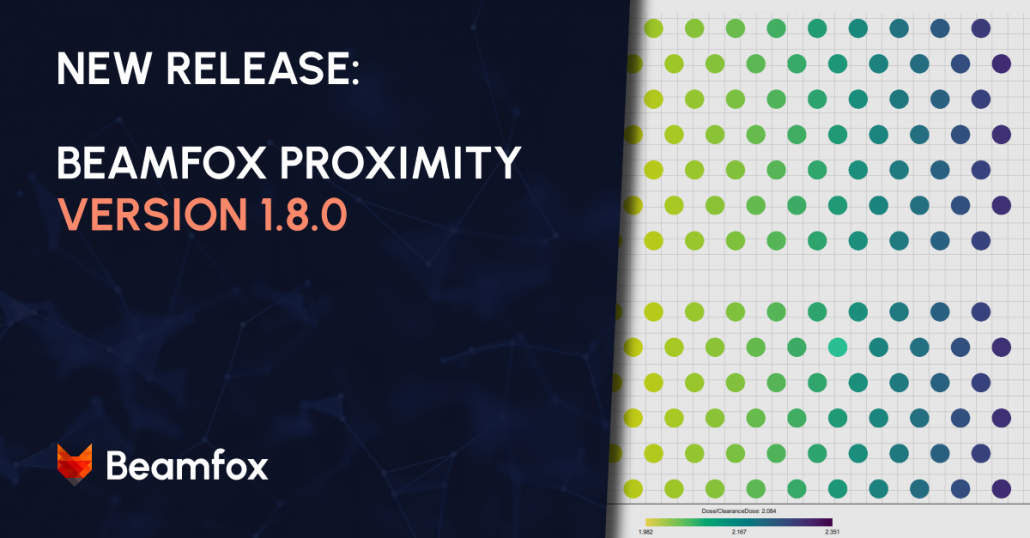
Christmas has come early this year for users of Beamfox Proximity! We are excited to launch feature update 1.8.0, packed with exciting new features, enhancements, and optimizations. This latest update is set to deliver the most accurate, efficient, and robust version of the software yet. Read along to learn all about what is new in Beamfox Proximity.
Beamfox Proximity provides fast, reliable, and accurate proximity effect correction and data preparation for electron-beam lithography systems in an intuitive, user-friendly software package. New users can download a 30-day, fully featured, free trial of Beamfox Proximity, and existing users with licenses including version upgrades can update to the newly released version. Visit the Downloads page to download the new version today!
Grayscale image export
A new export option has been added under the E-gun brand dropdown menu: Other (TIFF). With this option selected, Beamfox Proximity now allows exporting to one or more grayscale TIFF images, a feature that is especially useful for users with systems that do not support the existing available file formats, e.g., converted SEMs or custom pattern generator systems.
The exported pattern can be easily split into multiple images by defining image “write fields”, which work similarly to how write fields are typically used in EBL. Users can quickly split up the pattern into multiple image files by defining the write field size and number of pixels. Using the Automatic write field mode, Beamfox Proximity will automatically split up the pattern based on the specified write field size. Advanced write field placement and features are available through the use of YAML files — text files that provide the specifications of the write fields. To learn more about how to use YAML files to place and manage write fields in Beamfox Proximity, read the YAML Format Specification application note.

Alongside the image files, a YAML file is exported which provides the user with the coordinates and pixel sizes of the images necessary for further processing.
Experimental feature: array detection and compression
An issue often encountered when dealing with larger masks, is that file sizes, especially for the final exposure files, quickly balloon to unmanageable sizes. Large files take up precious disk space, and require more time to transfer between devices. In many applications, e.g., photonic crystals, the pattern mainly consists of repeatable structures, where the same entity is copied again and again, which takes up unnecessary space in the file.
With the addition of the new array detection and compression feature, the sizes of the exported files can be reduced by a dramatic amount, by saving the repeating entities as array references, instead of individual copies. When enabled, Beamfox Proximity will automatically detect any repeating entities placed in an ordered grid, and convert them to an array object. For large patterns consisting of many identical polygon, this can potentially transform the output file from several gigabytes to just a few megabytes.
This feature is currently marked as an experimental feature, as it has not been verified for all applications and use cases. Users are encouraged to thoroughly review output files when using this feature. Array detection and compression is currently only supported when exporting to the Elionix SCON file format. Note: Elionix WecaS, the software that runs on Elionix EBL systems using the SCON file format, does not visualize the entire array object in the viewer – only the first entity in the array is displayed.
Further upgrades/bug fixes
- Added support for Elionix ELS-ORCA systems
- Updated the look of the installation setup wizard
- Improved system-specific fracturing for export to the Elionix SCON file format
- Improved fracturing algorithm for better handling of edge-cases and unconventional polygons
- Fixed various bugs related EBL system selection